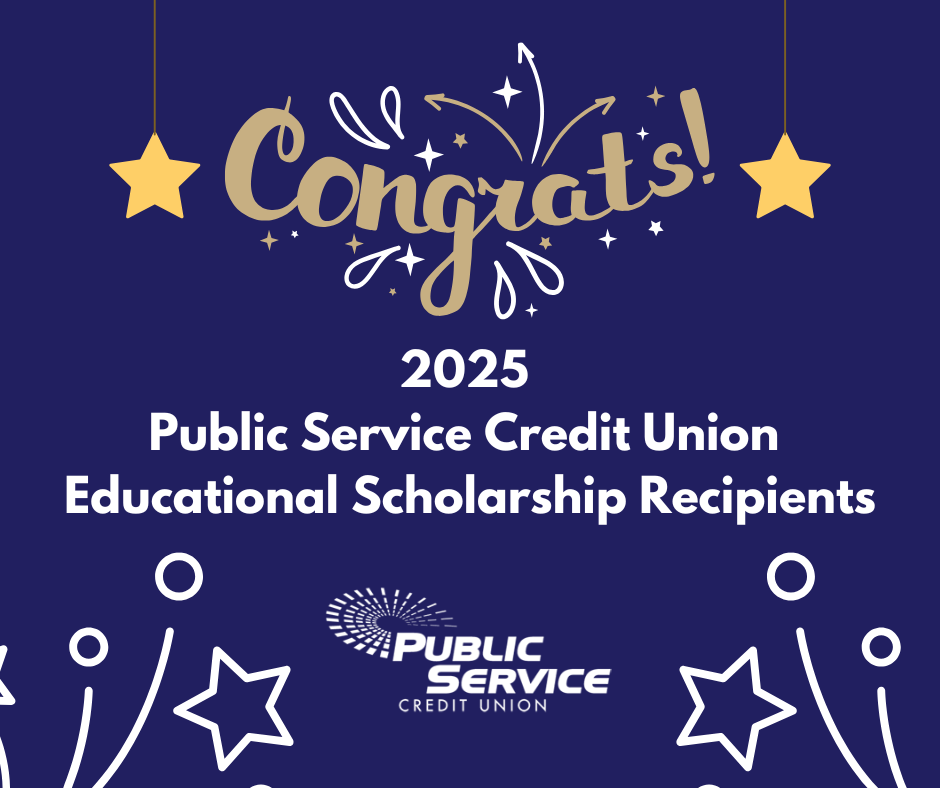Online and Mobile Banking Tips
- Deleanna A.
- Jul 8, 2021
- 5 min read
Updated: Apr 15, 2025

Online and mobile banking allows you to handle your finances from the comfort of home.
Begin online banking with a few steps
As long as you have a computer or smartphone with access to the Internet and an account with Public Service Credit Union, it’s easy to get started.
Gather your account numbers Your account numbers should be on your paper statement. Your account number will also be on the bottom of your checks or deposit slips. They are needed to enroll your account.
Find our website Look on one of your paper statements, back of your debit or credit card, google, or social media to find the website. If you visit our website from your smartphone, you may be prompted to download the mobile app, PSCUnow, that you can use from your phone.
Register for access to your online banking platform The first time you visit, you’ll follow the prompts to create an online account. You will answer questions to prove it’s really you, choose a username and password, and set up security features and preferences . Be sure to create strong passwords and do not use the same password for all accounts. Don’t use information such as addresses and birthdays in your passwords. For more tips on how to create strong passwords read more on the Federal Trade Commission’s (FTC) blog .
Log in and take a tutorial If it’s offered by your credit union to learn your way around the platform.
What can you do with online and mobile app banking?
Most transactions can be done online or through your financial institution’s mobile app on your smartphone.
Check your account balances online at any time. You now can catch errors such as unauthorized activity earlier – without having to wait for your paper statement. You usually can notify your credit union account of errors through the online or mobile banking app or chat functions.
Often, you can see deposits and charges that are pending, meaning they have not posted to your account yet. Note that for pending debit card transactions, the amounts you see may not be the same as the final amount that posts to your account. Be sure to check your credit union’s funds availability policy before assuming that pending deposits are available for making payments or withdrawals.
Consider whether you would like to continue to receive paper versions of your periodic statements and other documents. Your credit union may prompt you to go paperless while you set up online banking.
Most credit unions allow you to set up automatic notifications to help you manage your account and alert you when any of the following happen: a direct deposit is received, a large payment is charged, your balance falls below a certain amount, your account is in overdraft, and more. Often, credit union online portals offer you the ability to sign up to get these alerts via text, email, or both. These alerts can help ensure you stay informed without having to log in to your account several times a day.
Most credit unions will allow you to deposit checks using your smartphone and a mobile app. You might not be able to deposit all types of checks this way, so check with your credit union if you have any questions. The mobile app makes it easy to deposit a check in a few steps:
Download your credit union’s app on your smartphone if you haven’t already.
Understand any rules your credit union has about mobile check deposit.
Follow the directions in the mobile app to deposit the check
Hold onto the check for several days after deposit until you are sure it has posted to your account meaning that it is no longer pending and any holds your institution has placed have expired.
Destroy the check once it’s cleared by shredding it or tearing or cutting it up.
If you need to transfer money between accounts, or even between financial institutions, your online banking or mobile app likely offers you options to do that. Make sure you understand the terms and conditions of your transfer and double check that you are using the correct account and routing numbers when making any transfers.
There’s a good chance your financial institution offers a way to send money person to person, too. Before you use any mobile payment services, check out our best practices guide to make sure your transactions are done safely. You can test it out by transferring a small amount, like a dollar, back and forth. That way you’ll be sure your money goes where you want and you receive money you’re owed.
Instead of writing checks and mailing them, you can pay most bills online or through the mobile app for your financial institution.
Banking online or through your mobile device is secure, as long as you follow best practices for keeping the information on your mobile device safe. Your financial institution may offer additional services to help you keep your account safe, including turning off your debit card if you suspect fraud. Check with your credit union to learn more about additional protections they may offer.
How do I get help with online banking? If you run into any issues, ask for help! If you need specific guidance, contact Public Service Credit Union directly. Our digital member experience professionals are available by phone, online chat, or video in some cases. Our staff will help you set up your account and answer questions. They will also help you figure out what you can and cannot do online or through their app. Please note that during this pandemic crisis, many credit union call centers are experiencing high call volumes and may be delayed in responding to inquiries.
Helping someone else bank If you are a financial caregiver, either in a traditional formal role of managing someone else’s money or on an informal basis, speak with the person you’re helping and their financial institution to determine what you can and cannot do. Keep in mind that even during the current national health emergency, you’ll have to follow all of the required steps to have access to another person’s account. That could include having documents prepared, notarized, or other more formal steps – and it could take some time due to the large volume of consumer inquiries financial institutions are receiving. Our Managing Someone Else’s Money guides can be helpful. Some credit unions offer “view-only” online banking, which lets you see what’s going on without having access to the money. If you are a fiduciary, you may be able to gain online access to accounts and help manage money while observing social distancing or quarantine practices. If you do need to bank in person, call or visit our website to see if your branch is closed, offering special hours, offering services in person by appointment, or serving members through the drive-thru windows only.